# Installing plugins via the Marketplace
The Marketplace is a section of the admin panel that lists all plugins that can be installed in a Strapi application. The Marketplace is accessible from General > Marketplace in the main navigation of the admin panel.
IMPORTANT
Plugins can also be installed via the Command Line Interface (see Developer Documentation).
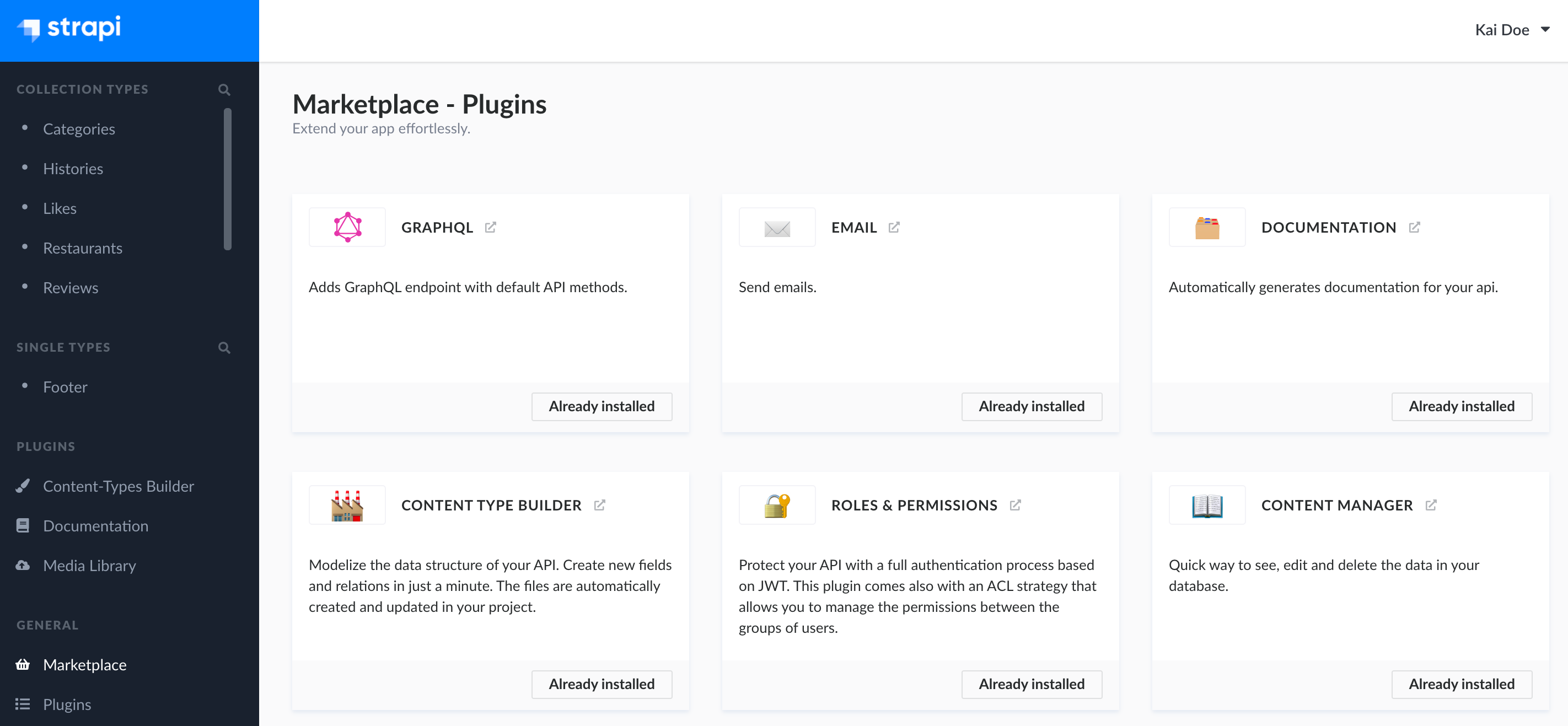
The Marketplace displays each available plugin in a box, which contains:
- the name of the plugin,
- the description of the plugin,
- indications on the current status of the plugin:
- "Compatible with your app": indicates that the plugin is not installed yet but can be installed on your Strapi application
- "Already installed": indicates that the plugin is already installed and available in your Strapi application
💡 TIP
Click on the icon next to the name of a plugin to be redirected to the plugin package in the Strapi GitHub repository.
To install a new plugin via the Marketplace:
- Go to General > Marketplace.
- Among the available plugin, choose the one you wish to install.
- Click on the Download button in the chosen plugin's box.
